Monday to Saturday - 12pm noon - 8 PM
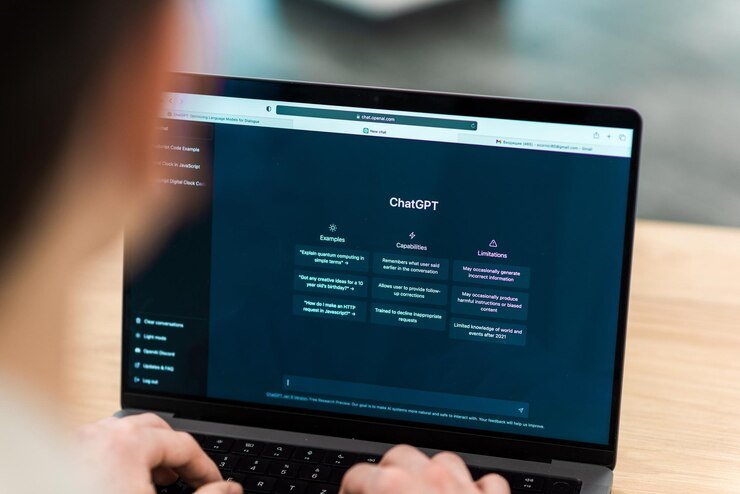
In the dynamic landscape of artificial intelligence, ChatGPT stands out as a versatile tool that empowers users with its natural language processing capabilities. Whether you’re a seasoned professional or a curious enthusiast, this step-by-step guide will walk you through the process of harnessing the full potential of ChatGPT, ensuring a seamless and effective user experience.
Step 1: Familiarize Yourself with ChatGPT Basics Before diving into the advanced features, take the time to understand the basics. Familiarize yourself with ChatGPT’s interface, commands, and limitations. This foundational knowledge will lay the groundwork for a more productive interaction.
Step 2: Define Your Purpose Clearly define the purpose of using ChatGPT. Whether it’s generating creative content, drafting emails, or brainstorming ideas, having a clear objective will help you tailor your interactions and maximize the value you derive from the tool.
Step 3: Craft Clear and Concise Prompts When formulating your queries, be explicit and concise. Clearly communicate your expectations to ChatGPT, specifying the type of information or assistance you’re seeking. This helps the model better understand and generate more relevant responses.
Step 4: Experiment with Temperature and Max Tokens Explore the temperature and max tokens settings to fine-tune the output. Adjusting the temperature influences the randomness of responses, while setting max tokens limits the length. Experimenting with these parameters allows you to customize the output to better suit your needs.
Step 5: Leverage System and User Messages Integrate system and user messages strategically. System messages provide context to guide the conversation, while user messages help direct ChatGPT towards your desired outcome. Balancing both ensures a coherent and productive interaction.
Step 6: Iterate and Refine Don’t hesitate to iterate and refine your queries. If the initial response isn’t quite what you’re looking for, experiment with rephrasing or providing additional context. ChatGPT learns from user input, so refining your approach enhances the quality of the generated content.
Step 7: Be Mindful of Sensitive Information While ChatGPT is a powerful tool, exercise caution when dealing with sensitive information. Avoid sharing confidential details or personal data to maintain privacy and security.
Conclusion: Mastering the art of using ChatGPT effectively involves a combination of understanding its capabilities, defining your objectives, and refining your approach. By following this step-by-step guide, you’ll unlock the full potential of ChatGPT, turning your interactions into a seamless and productive experience. Experiment, iterate, and explore the vast possibilities that ChatGPT offers on your journey to enhanced productivity and creativity.
Drive more traffic to your web, app, e-com,social media pages through top 100 leading search engines & directories click here
